- Topic1/3
4k Popularity
3k Popularity
5k Popularity
46k Popularity
30k Popularity
- Pin
- 🎉 Gate Square’s "Spark Program" Surpasses 1,000 KOLs!
💥 The creator ecosystem is in full bloom!
📈 Get featured, earn rewards, and grow your influence—what are you waiting for?
💰 Cash incentives ✔️
🚀 Traffic support ✔️
👑 Exclusive verification ✔️
From 0 to 1,000 in just weeks—Gate Square is becoming the epicenter of Web3 content! ⚡
You’re not just posting content, but the next "viral opportunity"!
🌟 Join the Spark Program and kickstart your breakthrough!
👉 https://www.gate.com/announcements/article/45695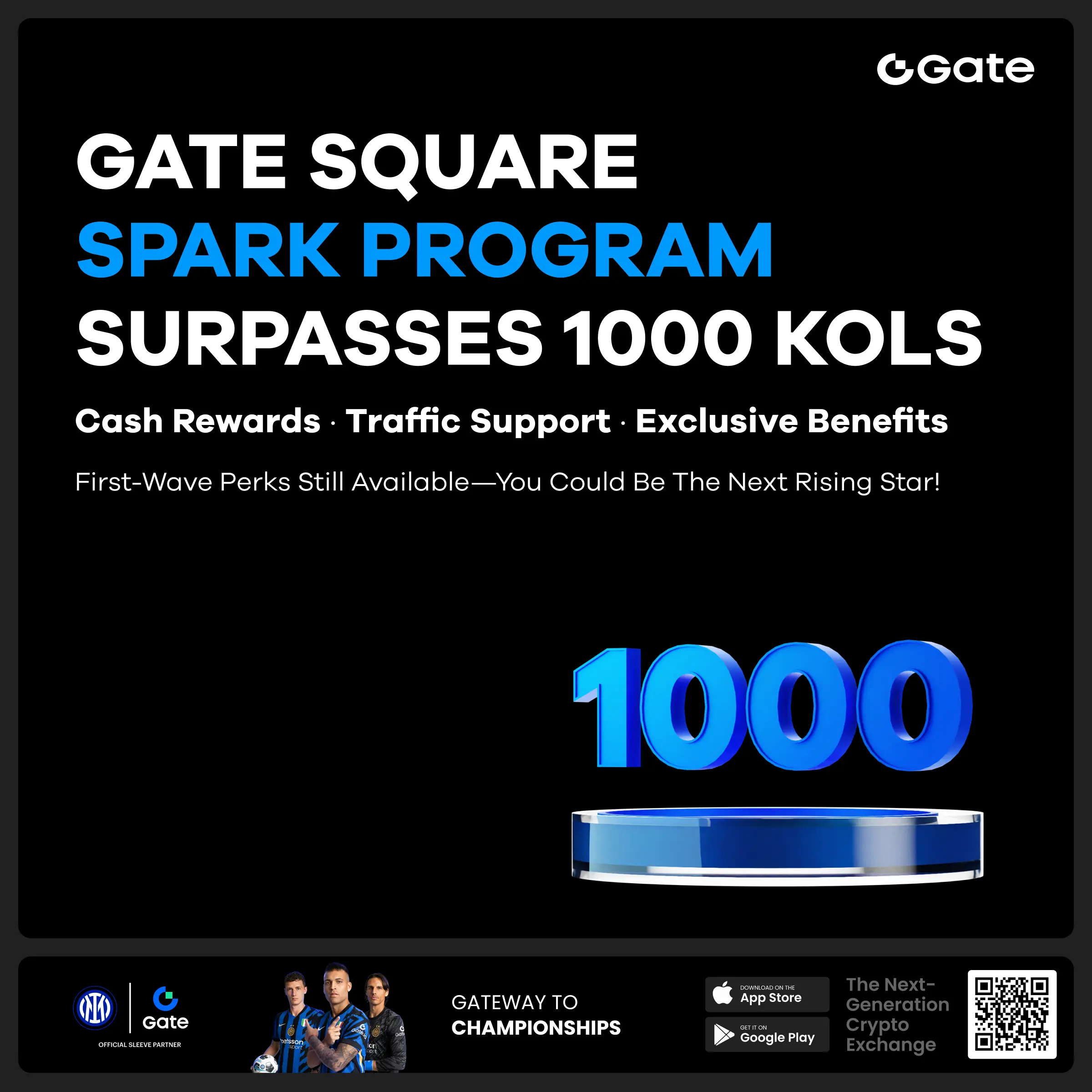
- 📢 #Gate Square Writing Contest Phase 3# is officially kicks off!
🎮 This round focuses on: Yooldo Games (ESPORTS)
✍️ Share your unique insights and join promotional interactions. To be eligible for any reward, you must also participate in Gate’s Phase 286 Launchpool, CandyDrop, or Alpha activities!
💡 Content creation + airdrop participation = double points. You could be the grand prize winner!
💰Total prize pool: 4,464 $ESPORTS
🏆 First Prize (1 winner): 964 tokens
🥈 Second Prize (5 winners): 400 tokens each
🥉 Third Prize (10 winners): 150 tokens each
🚀 How to participate:
1️⃣ Publish an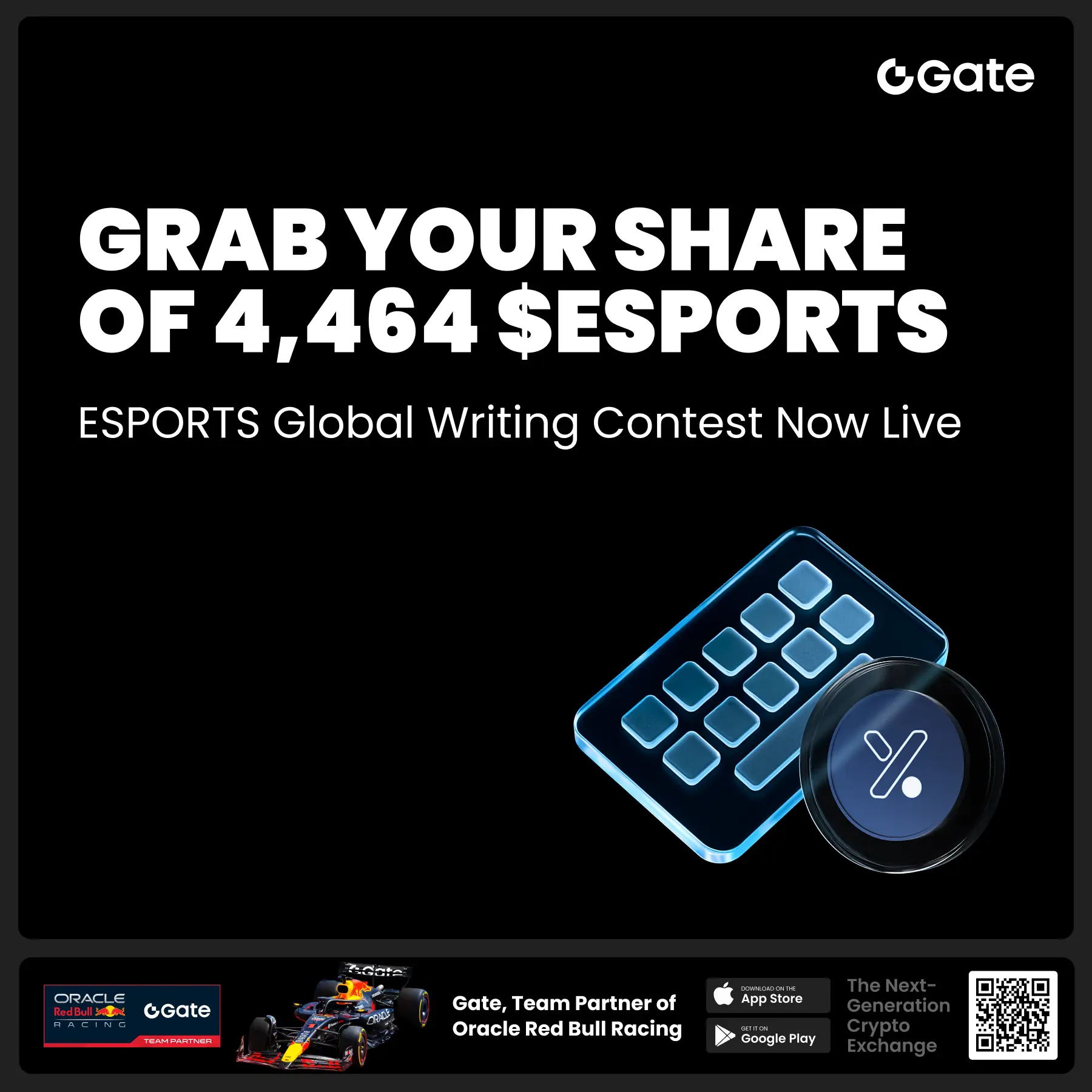
- 📢 Gate Square #TopContentChallenge# is coming! Post high-quality content and win exclusive rewards!
🌟 We will select outstanding posts for exposure, and help elevate your influence!
💡 How to Participate?
1.Add the #TopContentChallenge# tag to your post.
2.Posts must be over 60 characters and receive at least 3 interactions (Likes/Comment/Share).
3.Post may include only the #TopContentChallenge# tag.
🎁 We’ll select 1 top post to win $50 Futures Voucher every Tuesday and Thursday!
📃 High-quality posts will be shared on Gate Square and labeled as [Featured Posts]!
📌 Rewards will be distribu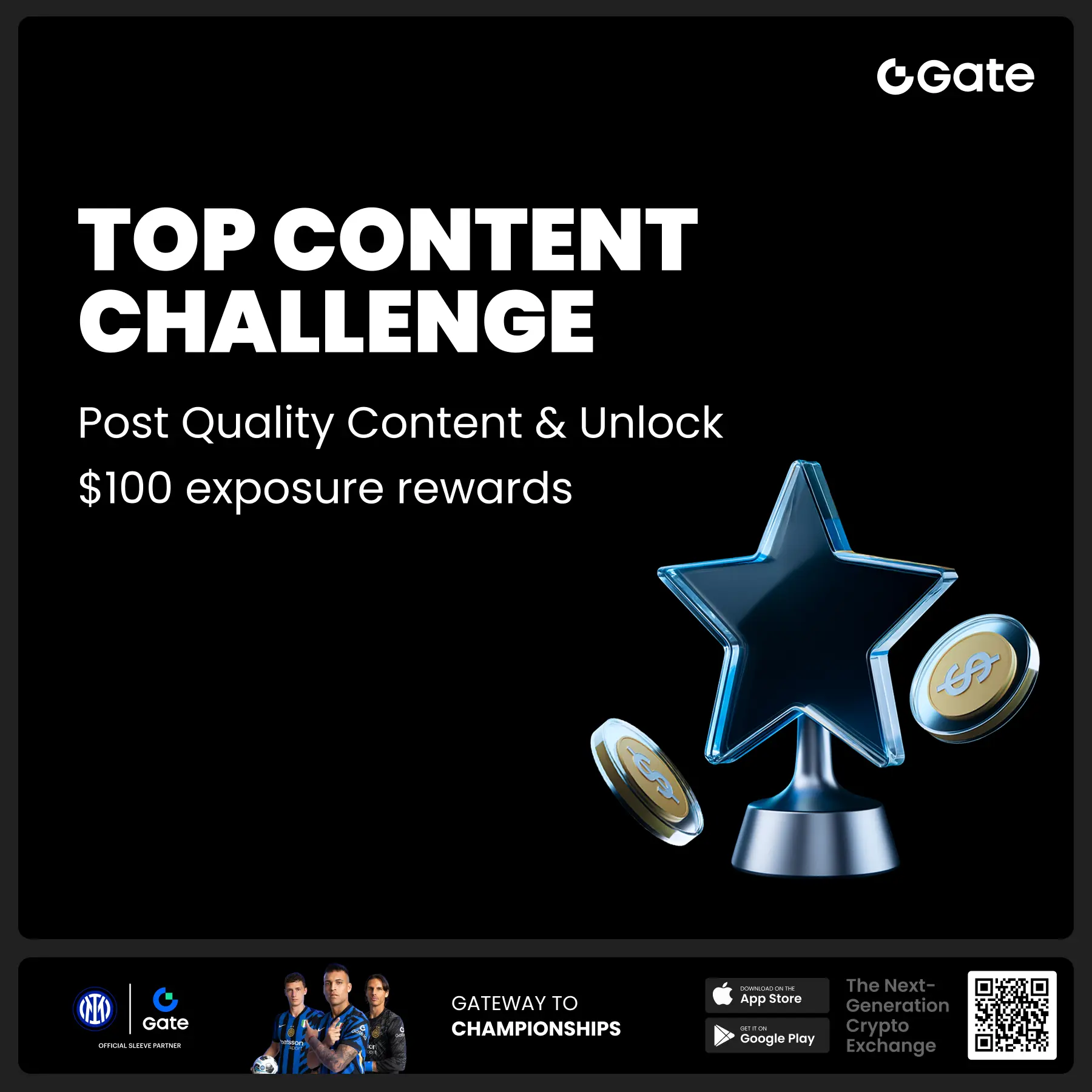
- 🎉 [Gate 30 Million Milestone] Share Your Gate Moment & Win Exclusive Gifts!
Gate has surpassed 30M users worldwide — not just a number, but a journey we've built together.
Remember the thrill of opening your first account, or the Gate merch that’s been part of your daily life?
📸 Join the #MyGateMoment# campaign!
Share your story on Gate Square, and embrace the next 30 million together!
✅ How to Participate:
1️⃣ Post a photo or video with Gate elements
2️⃣ Add #MyGateMoment# and share your story, wishes, or thoughts
3️⃣ Share your post on Twitter (X) — top 10 views will get extra rewards!
👉
Arbitrum Odyssey Week 2 Guide: Detailed Explanation of Yield Protocol and GMX Interaction Tasks
Arbitrum Odyssey Week 2 Activity Guide: Interaction with Yield Protocol and GMX Project
This week, the Arbitrum Odyssey event enters its second week. Participants need to complete interaction tasks for the Yield Protocol and GMX projects to receive corresponding NFT rewards. The event runs from June 29, 2022, at 1:00 AM to July 5, 2022, at 00:59 AM, and NFTs can be claimed on the Project Galaxy platform after 1:00 AM on July 6.
Yield Protocol Interaction Guide
Yield Protocol is a fixed-rate lending protocol based on ETH/Arbitrum, focusing on fixed rates, term lending, and interest rate market models.
Interaction task requirements (complete any one of them):
Providing liquidity steps:
Lending Asset Steps:
Note: It is recommended to choose to provide liquidity or lend assets, as these two actions are relatively simple and funds can be withdrawn at any time.
GMX Interaction Guide
GMX is a decentralized perpetual contract exchange that offers zero slippage, high leverage, and a fair and transparent trading experience.
Interaction task requirements (all three items must be completed):
Contract Margin Trading Steps:
Providing liquidity steps:
SWAP transaction steps:
After completing all the interactions above, please check whether the NFT claim eligibility on the Project Galaxy platform has been activated. The activity guides for the coming weeks will be updated in succession, please stay tuned.